How to set up Scrapeless with ixBrowser
Scrapeless provides industry-leading residential proxy services, covering more than 80 million trusted real IP addresses worldwide, helping you easily bypass anti-crawling mechanisms and achieve efficient data capture and anonymous access. Through a dedicated proxy channel, Scrapeless can provide a request success rate of up to 99.98%, ensuring stable business operation. Users can customize the session duration according to their needs to achieve more flexible and persistent connections.
Scrapeless also supports national-level geolocation, precise control of referrers, and helps with multi-regional operations and data testing. Both HTTPS and SOCKS5 protocols are fully supported. At the same time, the 24/7 technical team provides you with instant response and professional support to ensure that every connection you make is efficient, secure, and reliable.
How to set up a proxy using Scrapeless in ixBrowser
Step 1: Log in to Scrapeless and copy the proxy information
-
1. First log in to Scrapeless, select "Proxies" (1) in the Dashboard, then select "Create Channel" (2), set the corresponding information and click "Save".
-
Click "Start" (3) to enter the proxy configuration page. Users can create a proxy according to their needs. Click "Generate" to generate the corresponding residential proxy.
Step 2: Set up ixBrowser
-
Download ixBrowser (for Windows only).
-
Register and log in to your ixBrowser account.
-
Click the "+ Create Profile" button.
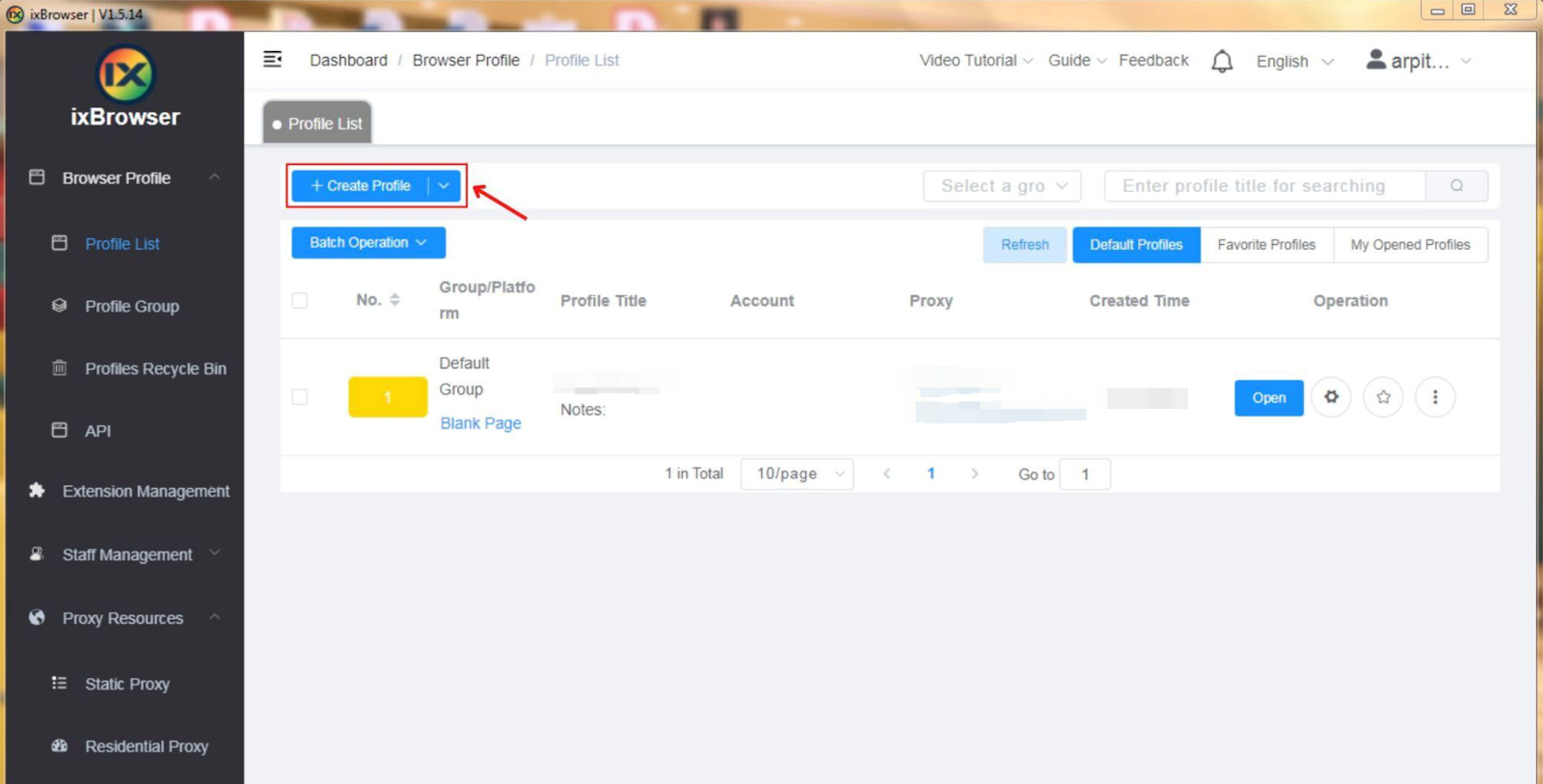
-
Select the platform, group, and profile title, and then click the "Next" button.
Step 3: Proxy configuration and integration
-
In the Proxy Configuration tab, set the proxy method to "Custom" and select the proxy type as "HTTP or HTTPS". Then fill in the corresponding "Proxy host" and "Proxy port". The proxy URL provided by Scrapeless represents the following information in order: [HSOT: PORT: USER: PASS]
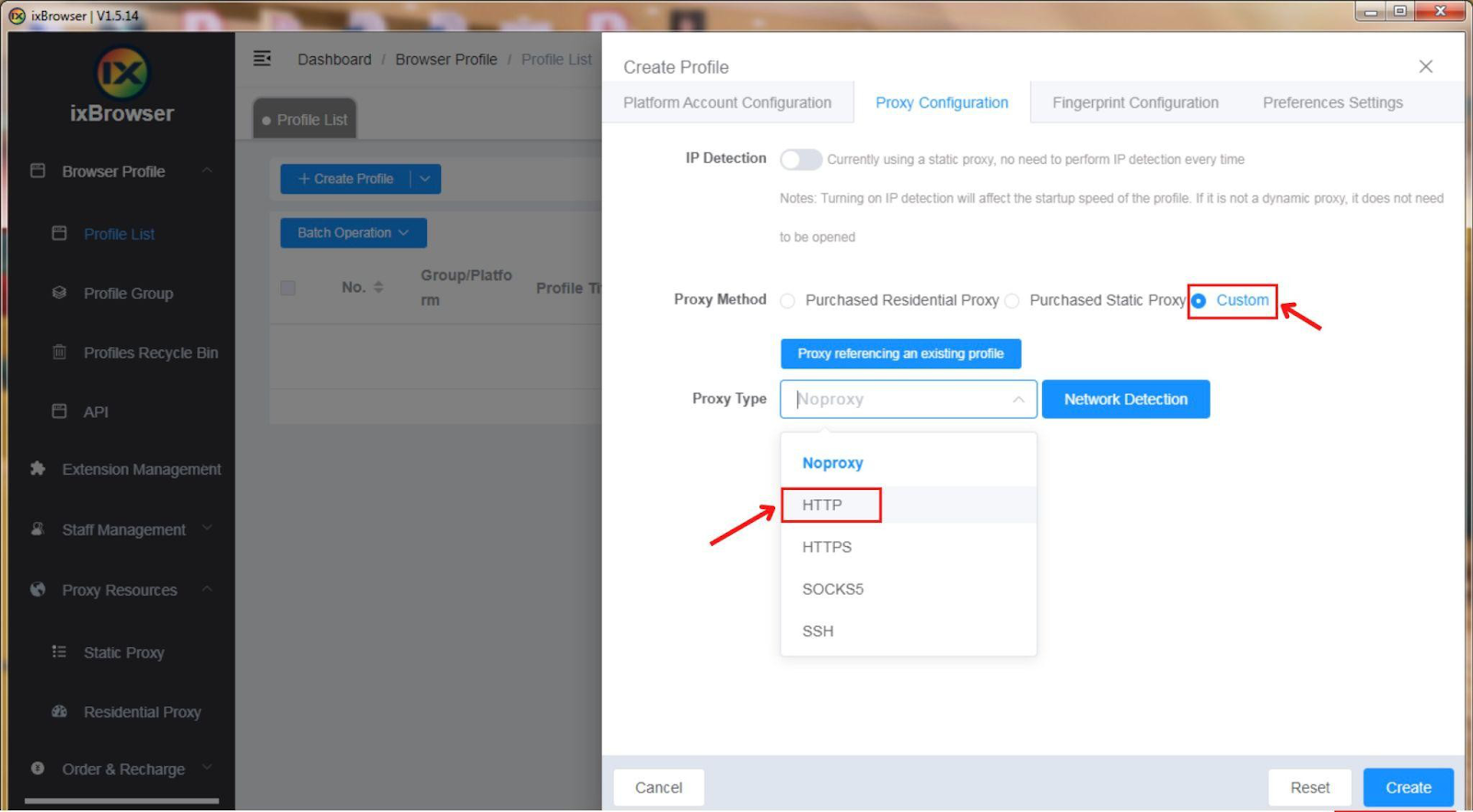
-
Enter your Scrapeless username and password, and then click "Create".
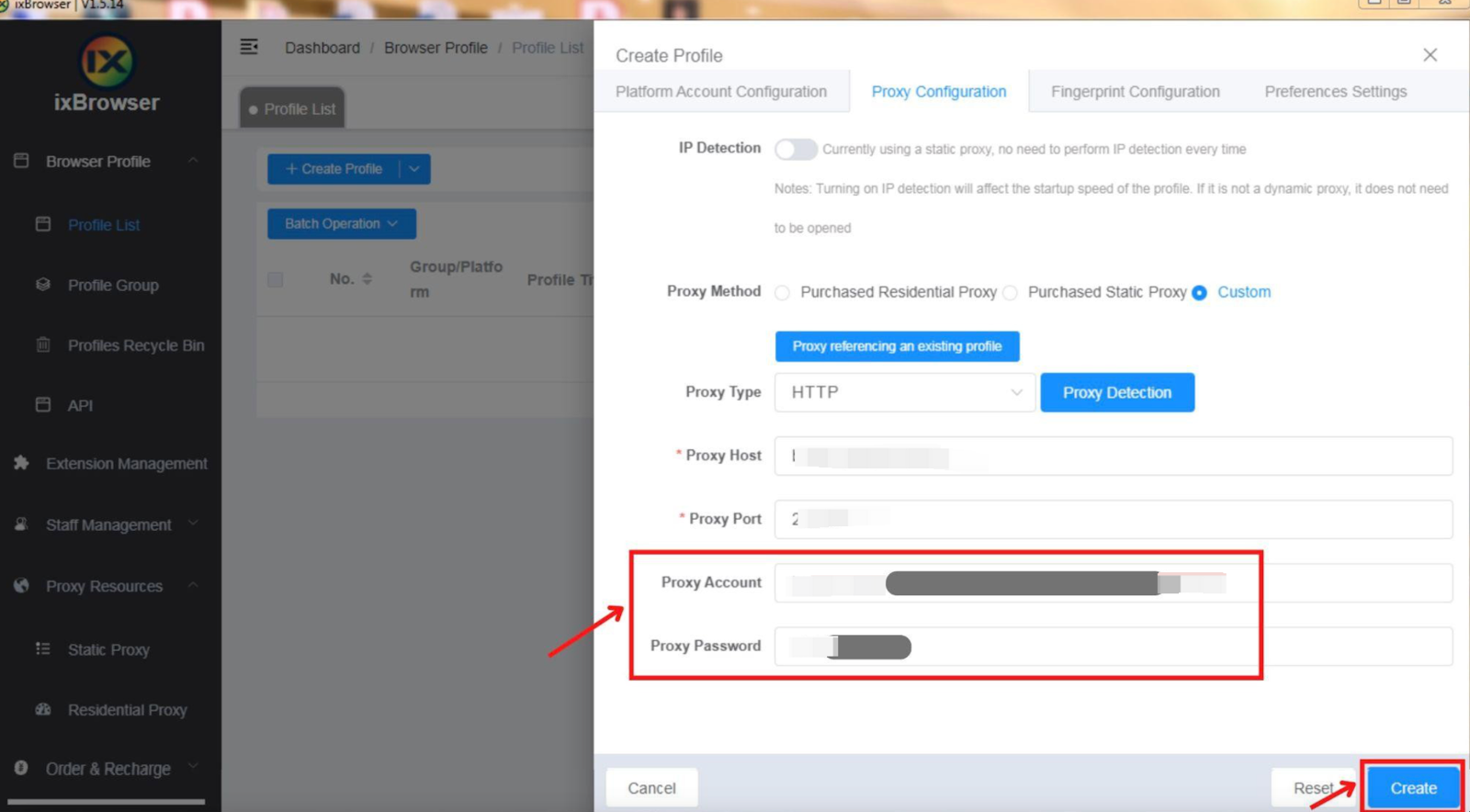
Step 4: Use the integration proxy
-
Click "Open" to use the configured proxy.
Step 5: Proxy confirmation
Confirm the usage of the Scrapeless proxy by checking the "Event Log" section in the "proxies and Data Capture Infrastructure" dashboard.
Summary: By following these numbered sub-steps, you can seamlessly integrate ixBrowser and Scrapeless's powerful proxy system. This integration provides you with advanced fingerprint technology and reliable proxies, enabling secure online activities and data capture.





